Using the Review Workflow
The myQAP portal facilitates a simplified EQA review workflow. You can add specific colleagues as reviewers with a myQAP account. When you assign a reviewer, they will be notified by email which includes a direct link to the report.
The number of reviewers assigned and progress of the review is easily visible from the main reports screen. This can be updated at any time throughout the review process.
Select the report you wish to view
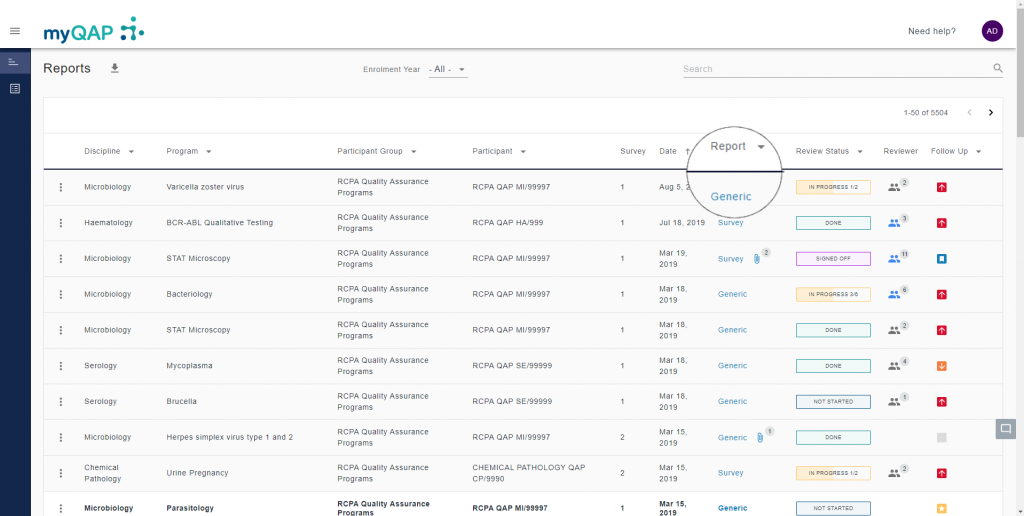
Click the “Add Reviewer” icon
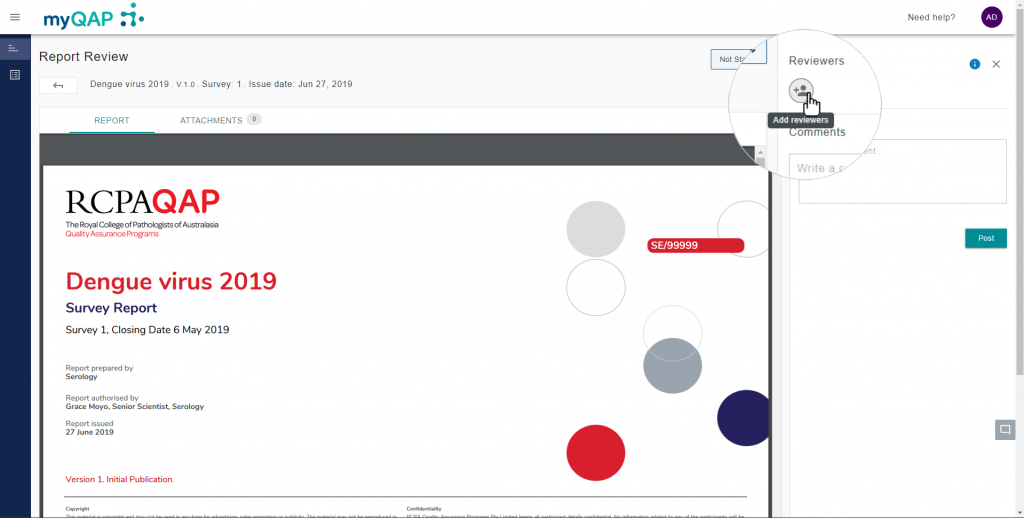
Select one or more of your colleagues to review the report
After doing so, select apply. Reviewers will only appear in the list if they have logged into the new myQAP portal and have an account associated with the report’s participant number.
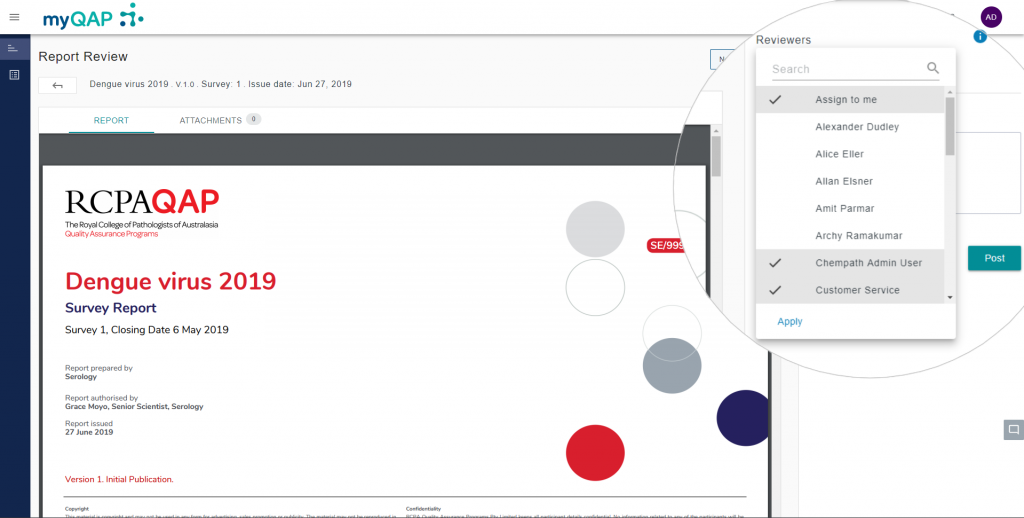
Easily view review progress from the report page
Hover over the user icon to see who is involved in the review process and where they are up to. Review statuses include a live progress bar. Users must leave a comment to complete their involvement with the review.
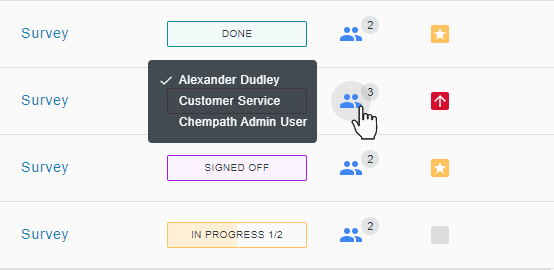
Can't find what you're looking for?

