Download Report Information
Log into the portal as normal and go to the reports homepage
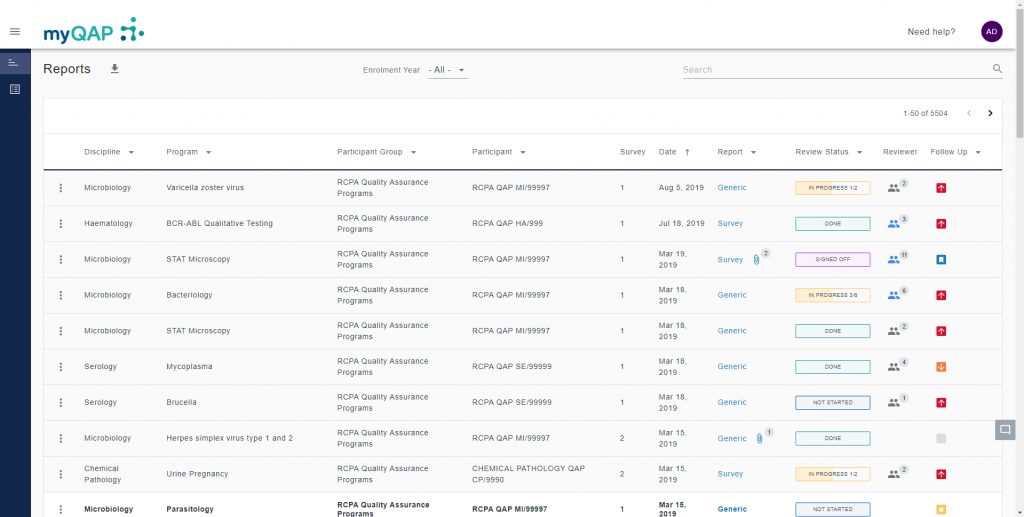
Use the active filters to focus your search
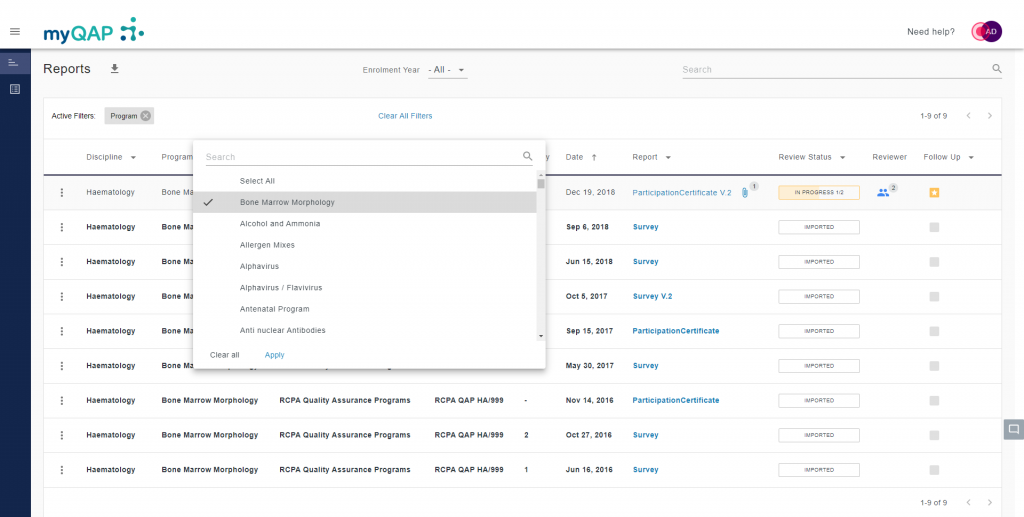
The excel spreadsheet will display what is selected by the filter. Using the active filters is a great way to download only the information that is relevant to you.
Advanced filtering
You can now download report information across a specific time period more easily with our advanced filter.
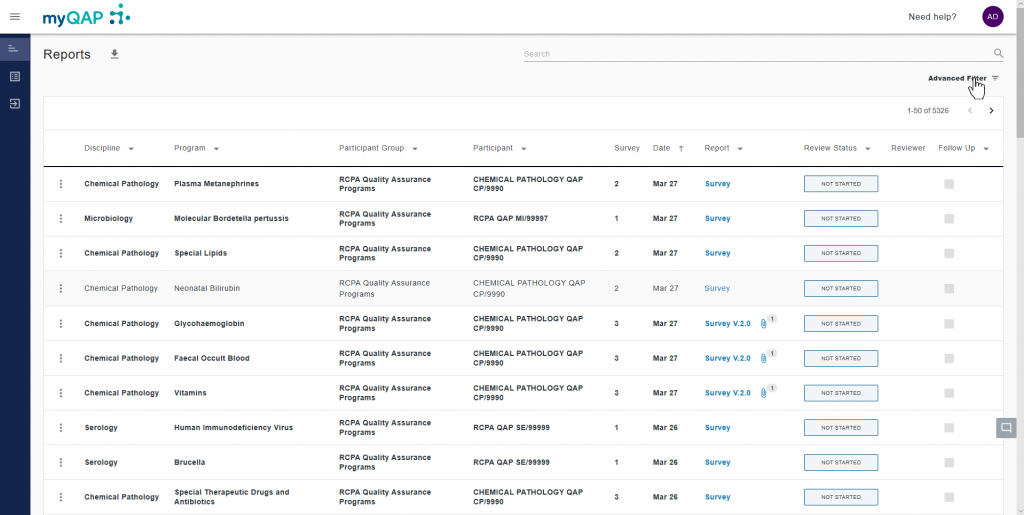
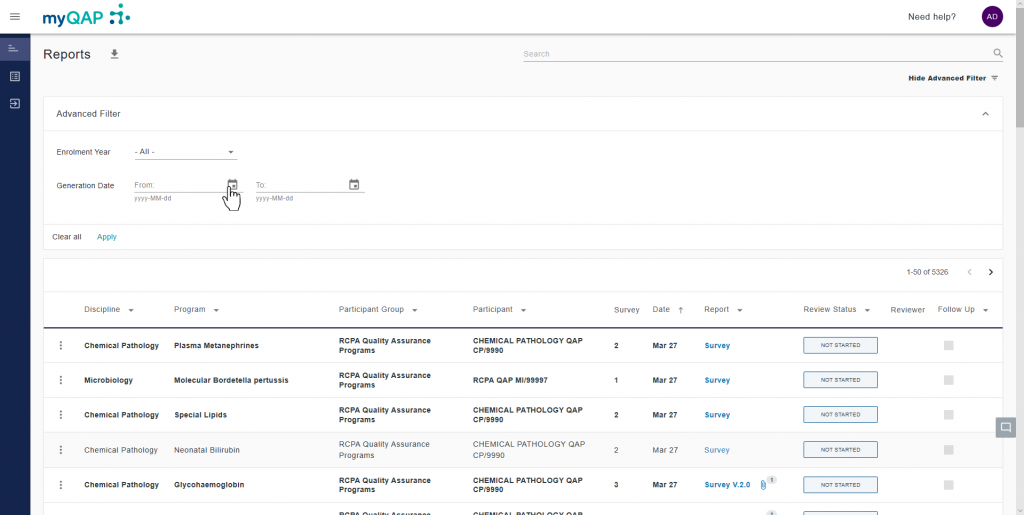
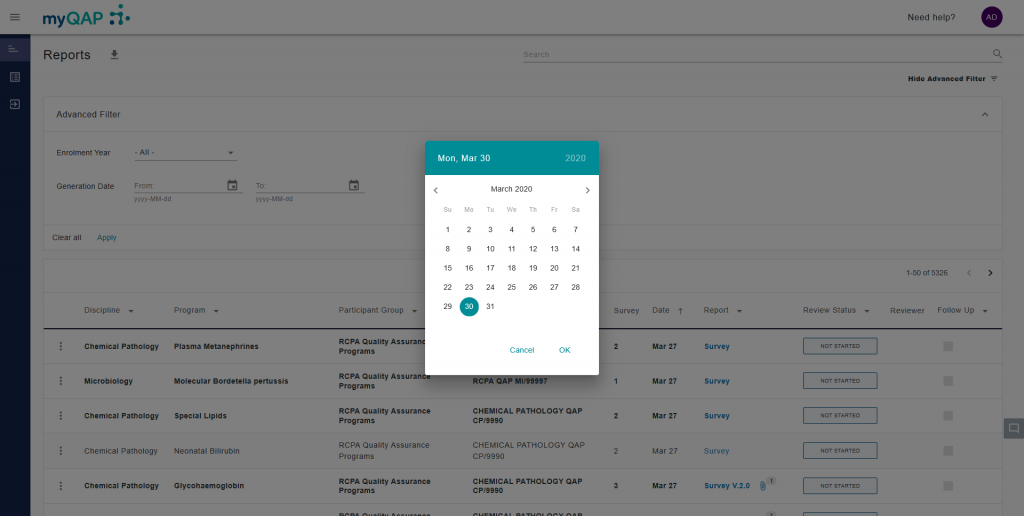
Click the download button
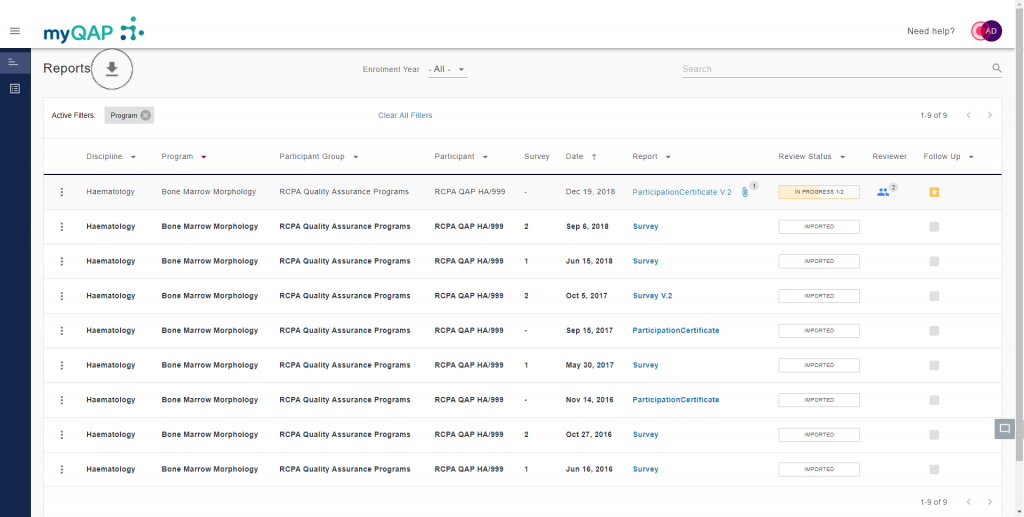
When your download is complete, you can view the spreadsheet.
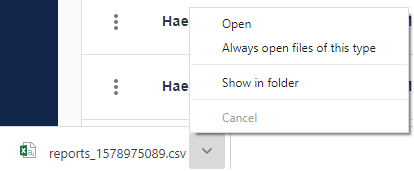
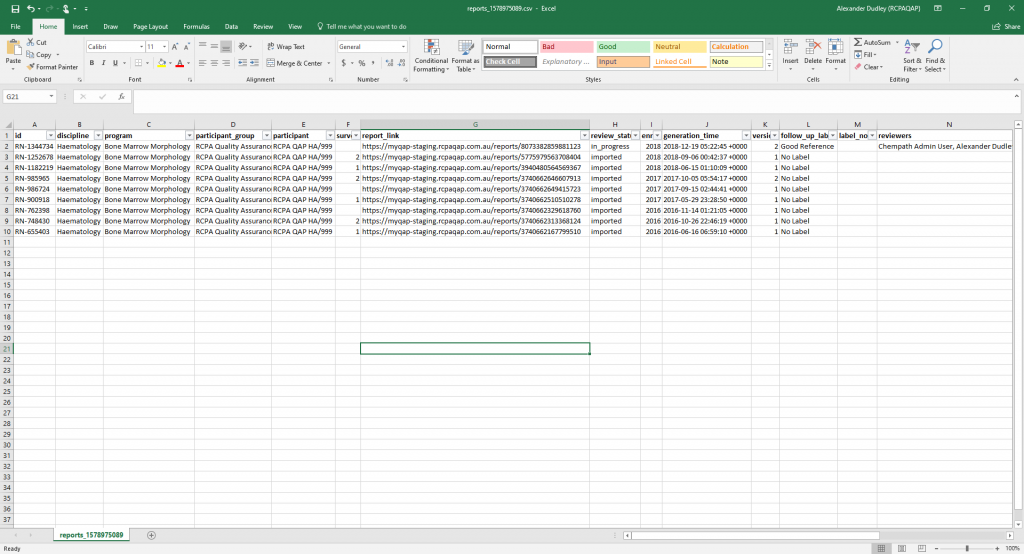
Can't find what you're looking for?

