Analyse Button
This functionality means you can go straight from your report to the relative analytics page.
Select a report
Choose the report that is ready for review, and once there, click the new “Analyse” button.
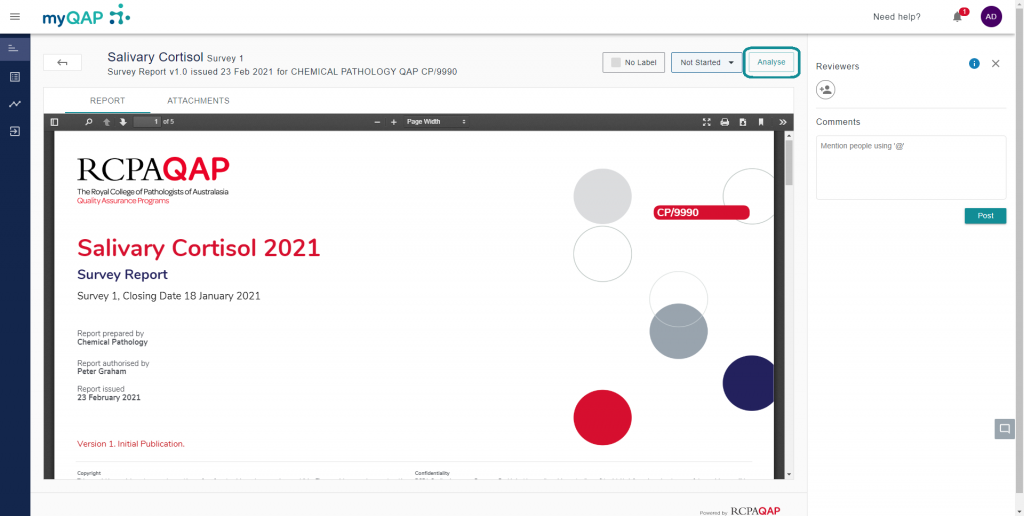
The samples of that report will automatically be selected and you can choose whether to focus in on a particular measurand.
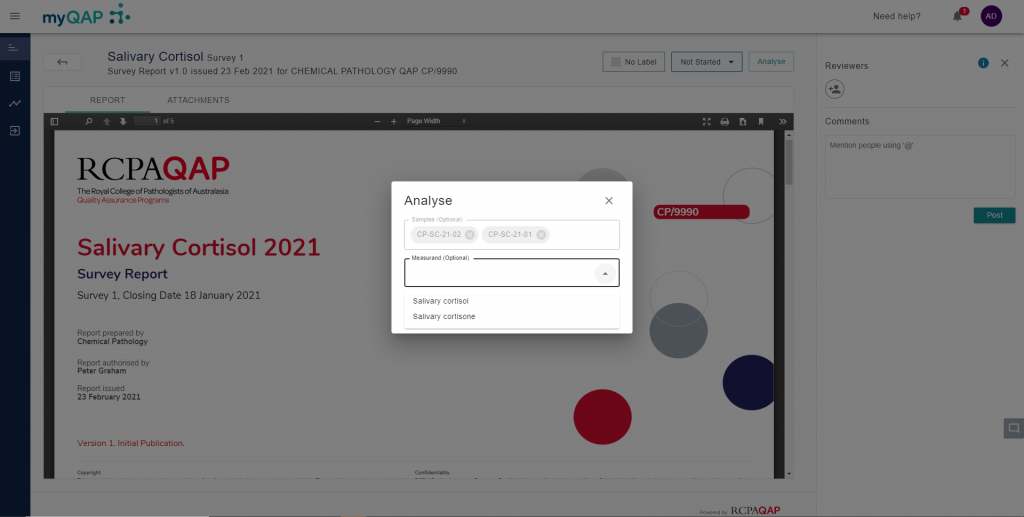
Click “Go” and a new tab will take you right to the analytics function.
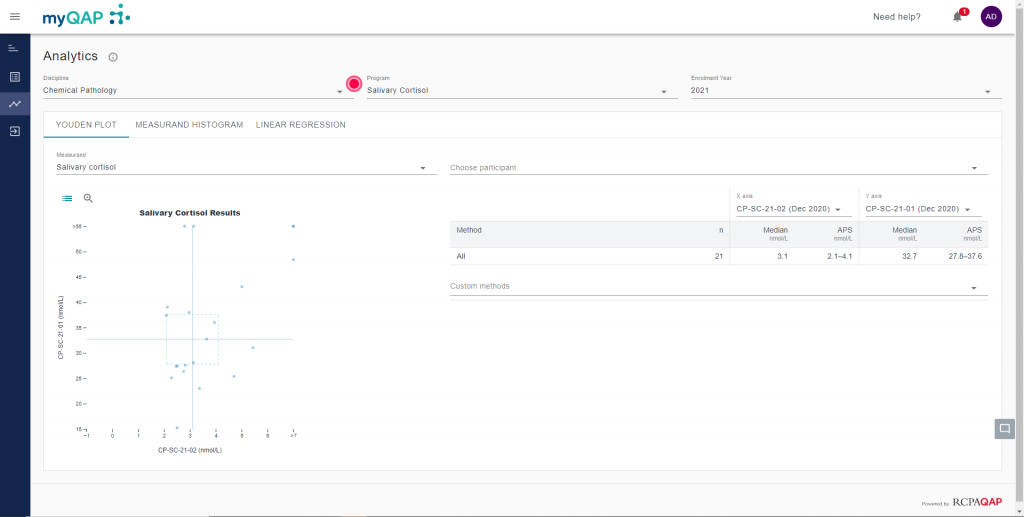
Can't find what you're looking for?

