Updating a Report Status
The myQAP portal allows users to assign and track the status of a report review.
Select the desired report to assign a review status.
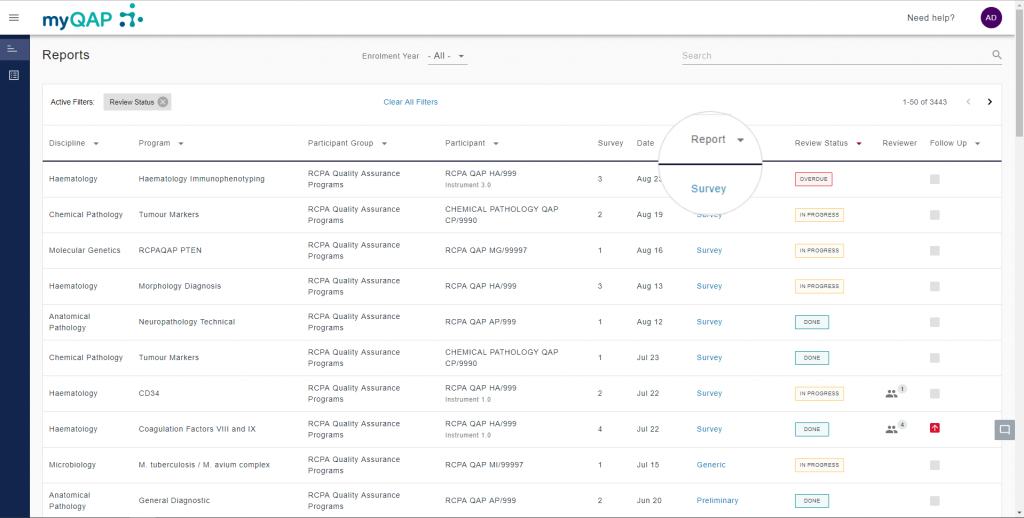
A review status can be applied to reports by users who have access to the report.
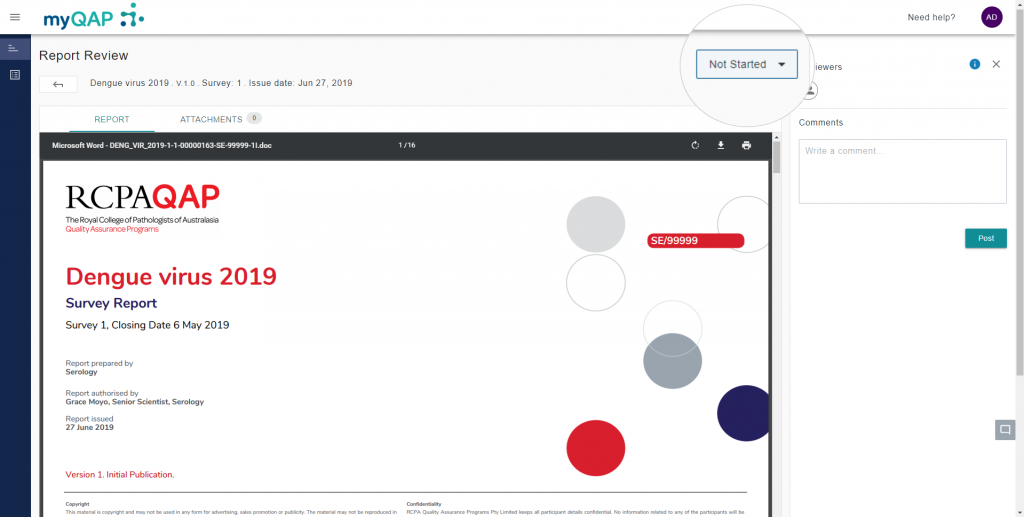
Select and update the status from the drop-down menu.
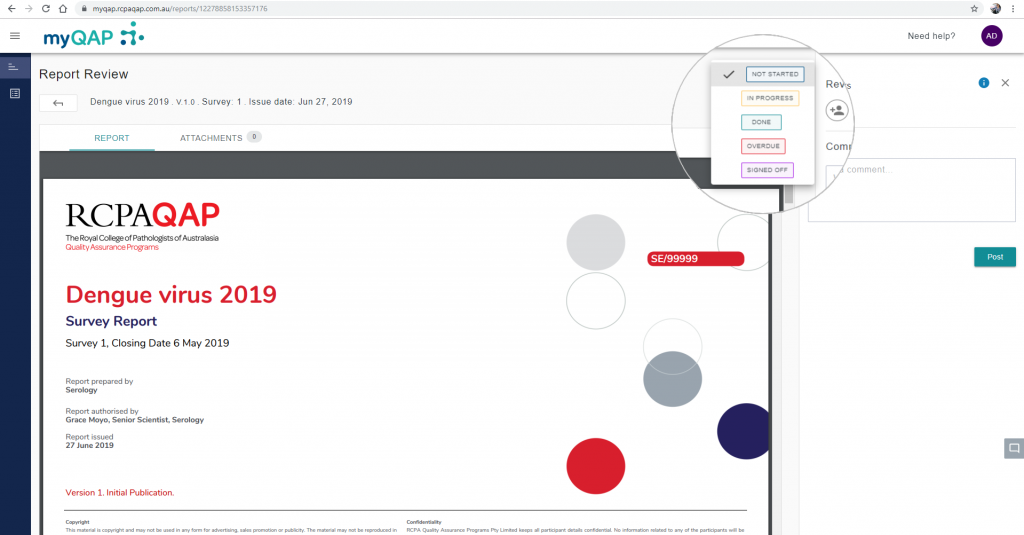
Making a comment or adding an attachment will change the status from “Not started” to “In Progress” and assign you as a reviewer.
About Review Statuses
- Not started – No review status applied.
- In Progress – Started but not completed.
- Done – Review has been completed and awaiting sign off.
- Overdue – Review is past the due by date as set by the users.
- Signed Off – Used as the final sign off from a pathologist.
- Imported – Migrated from the previous system. This applies to reports before 2019 that do not have a flag.
Can't find what you're looking for?

