Searching and Filters
Search bar
You will find the search bar at the top of the reports page. Search for participants, report types, program surveys and more.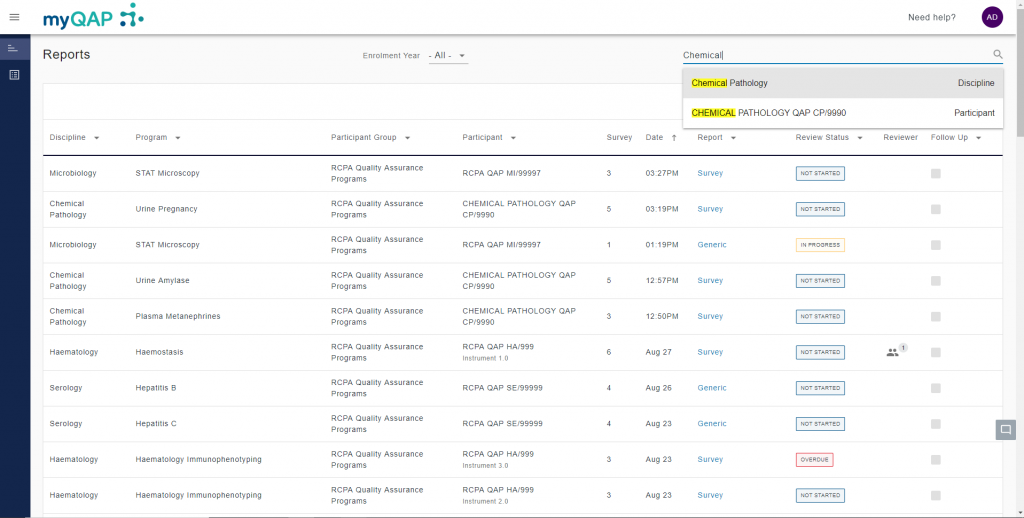
Filters
Any column that displays an arrow next to its header can be filtered.
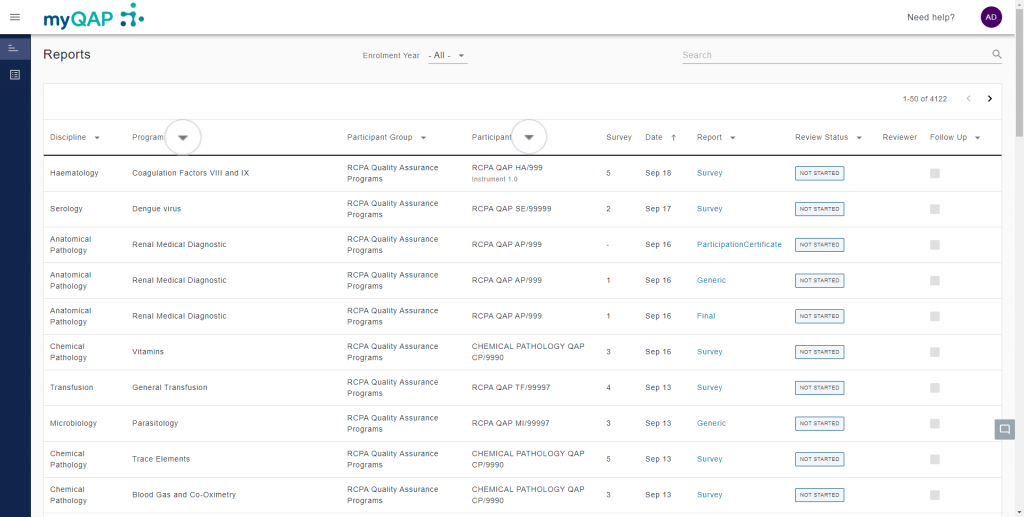
Enrolment year
If you are looking for reports from previous years, the easiest way is to use the enrolment year filter at the top of the page.
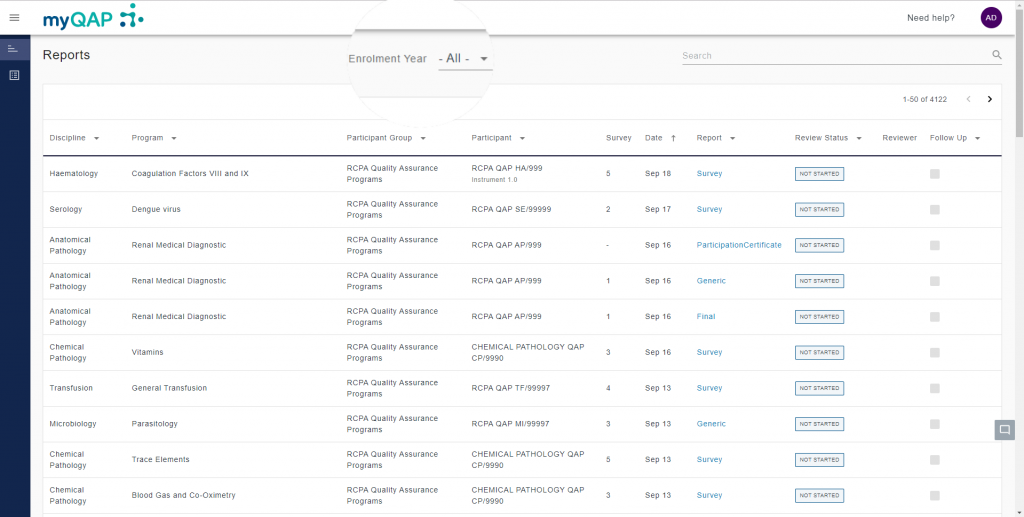
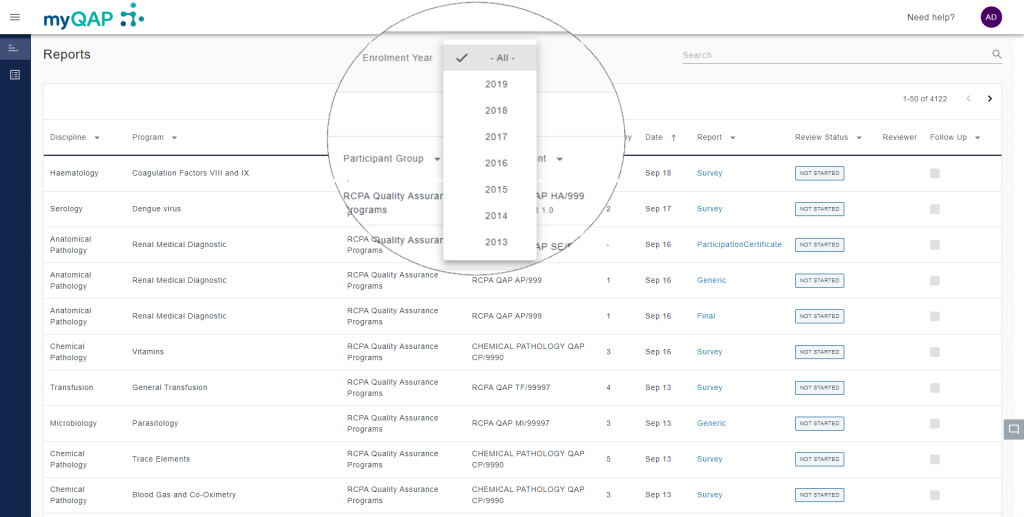
Advanced filter
The myQAP portal allows for a more specific search with the new advanced filter.
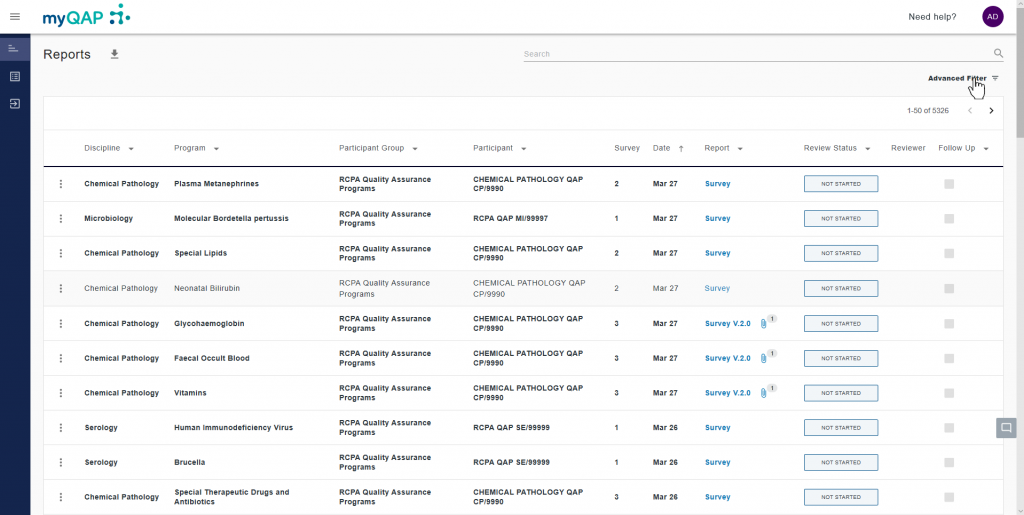
Use the date selector to narrow down a period of time and view reports released during that period.
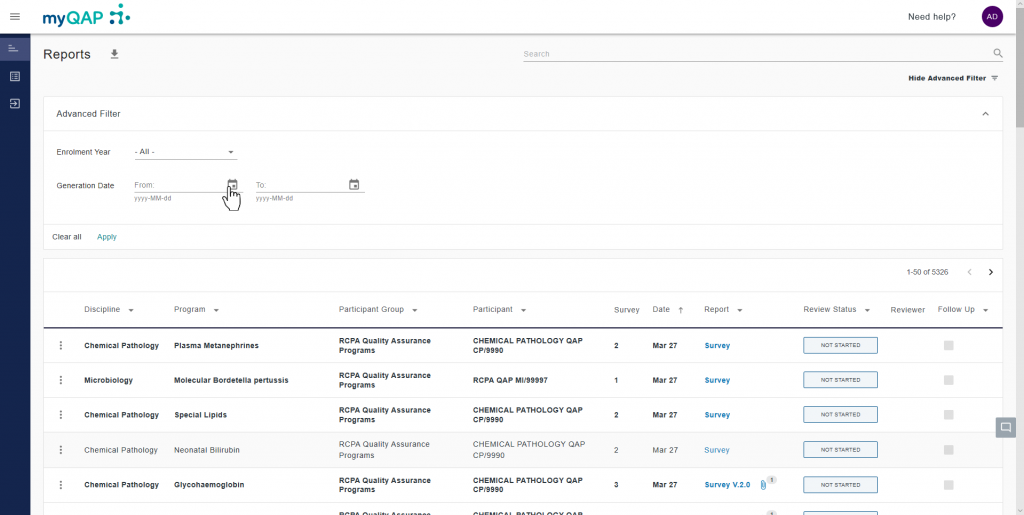
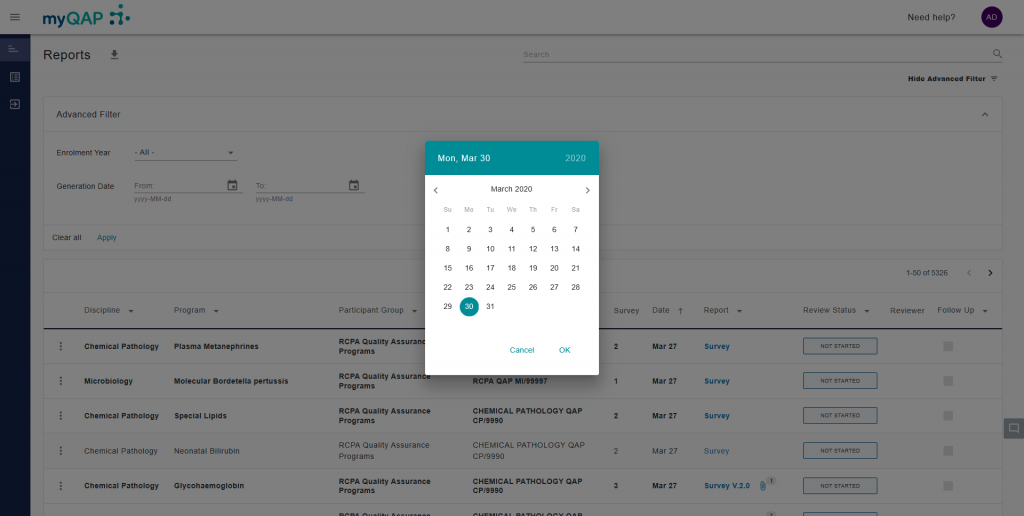
Can't find what you're looking for?

