Result Entry Configuration
For some programs, it is possible to adjust and re-order the list of measurands provided in a result entry.
This can be useful to remove measurands that you are not reporting or to order your measurands as they appear on your instrument print out.
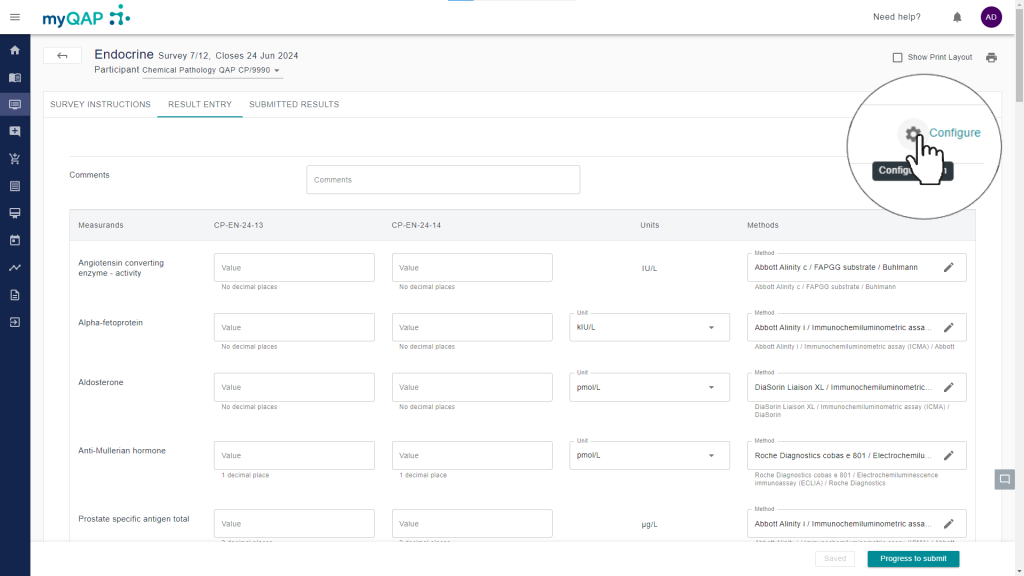
On the top left of the Result entry page, there is a small cog icon with the wording Configure.
Click this to bring up a list of the measurands available associated with your program enrolment.
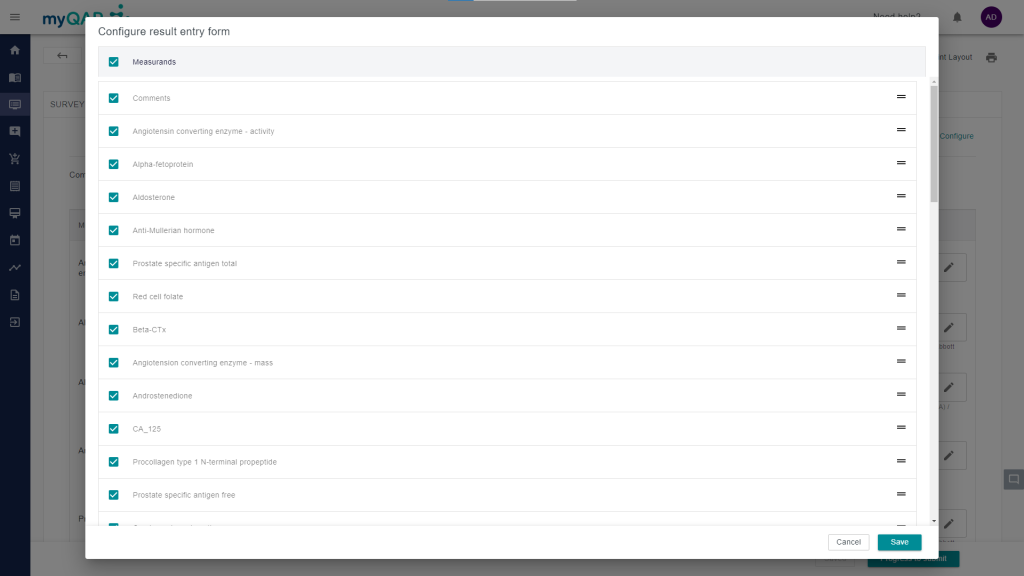
You can use the tick boxes on the left to add or remove measurands from the program.
The Double lines on the right can be used to drag your measurands into an order that suits your preferences.
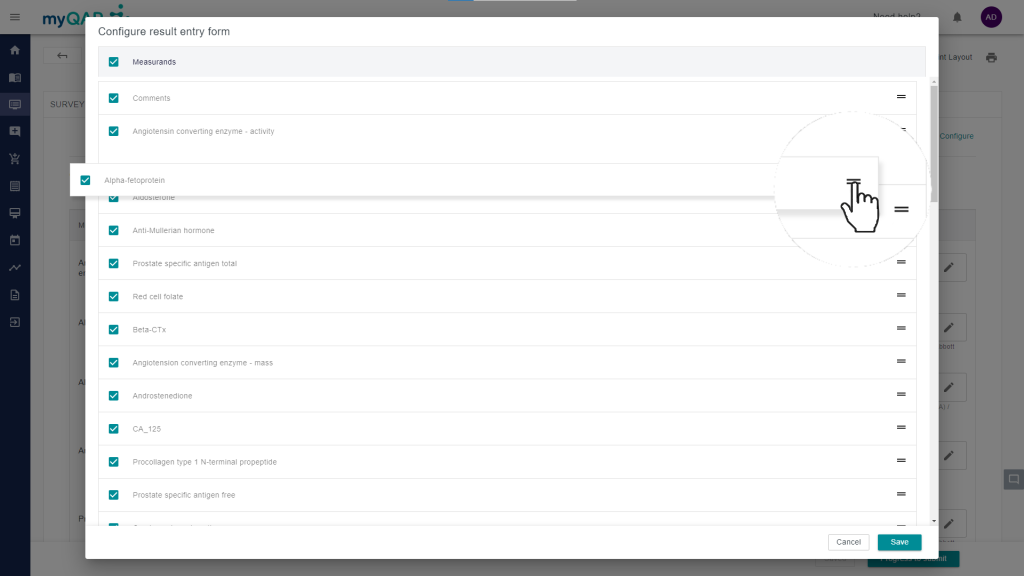
Once you have finalised these changes, you can save them.
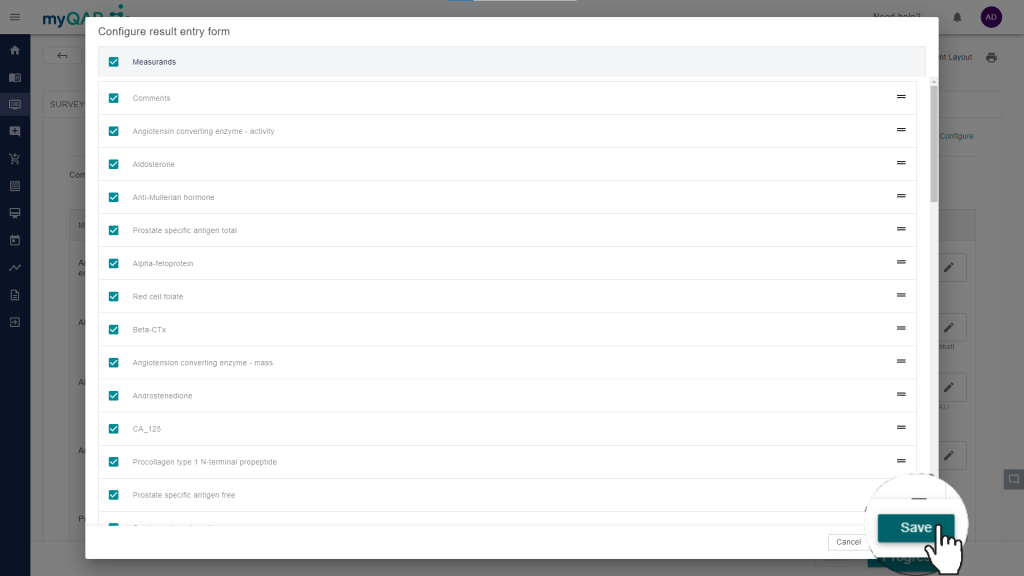
Can't find what you're looking for?

