Survey Instructions
The survey instructions for programs are located in the myQAP portal.
Login to the myQAP portal and access the result entry tab.
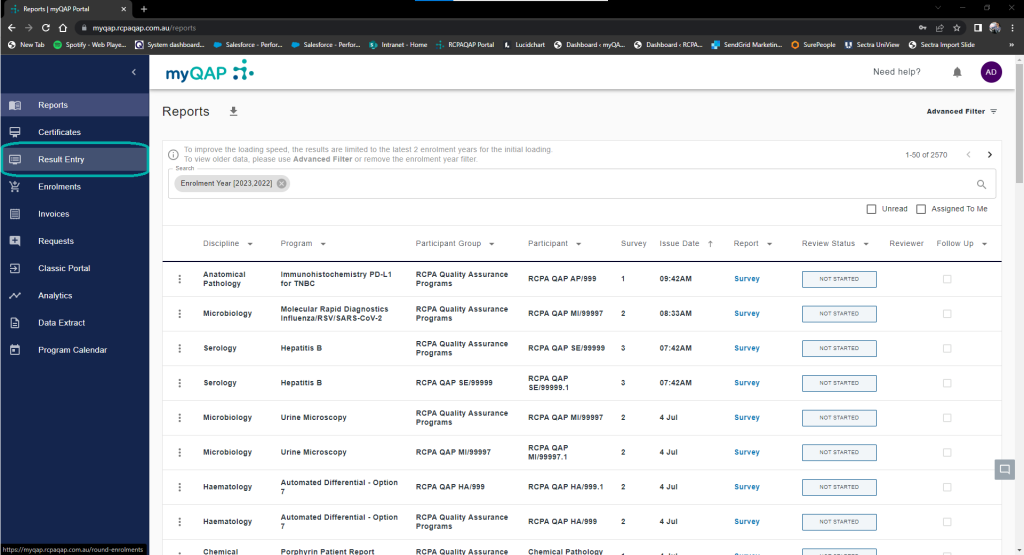
On this screen, each program you have access to with an open result entry will be displayed.
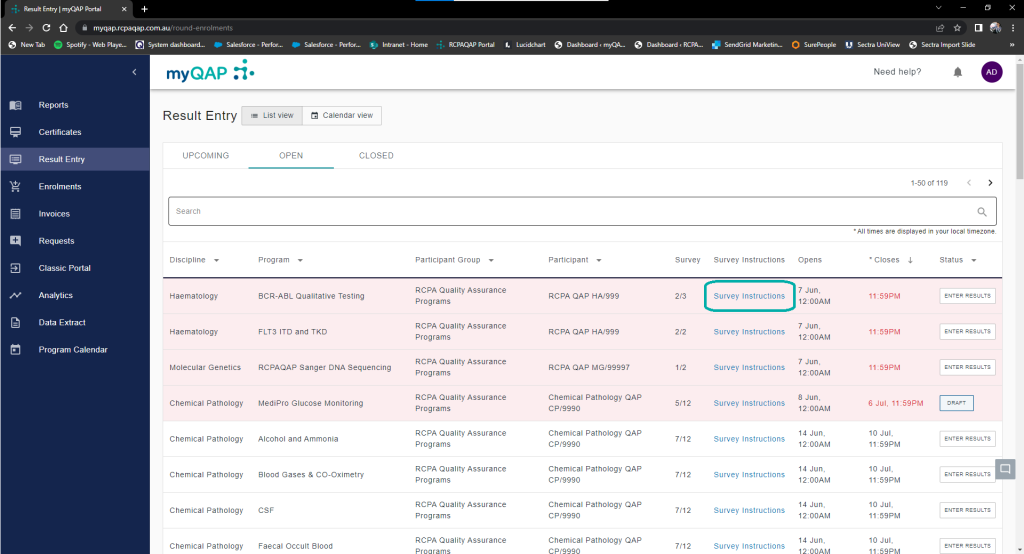
By clicking the link titled “Survey Instructions”, you will be taken to the selected program’s survey instructions.
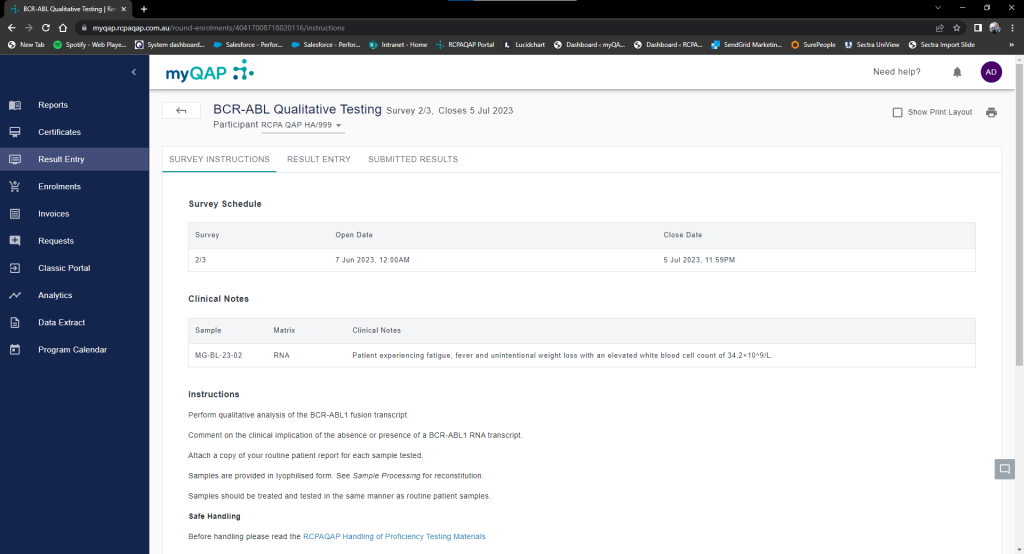
It is also possible to access previous survey instructions by accessing the Closed Result Entry tab. This is useful if you want to review the instructions or virtual images.
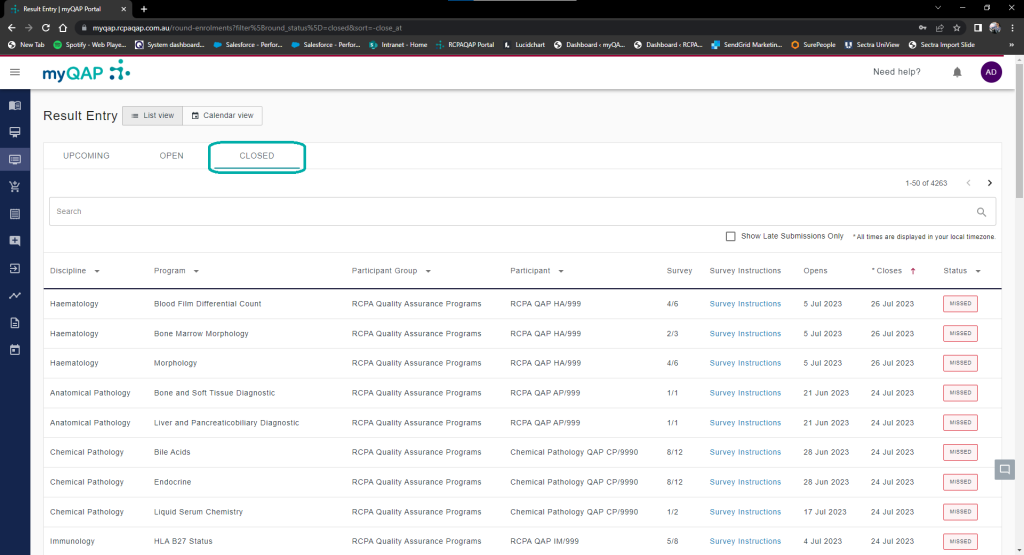
Can't find what you're looking for?

