Entering Results
Sign in
After signing in, select your program from the result entry page.
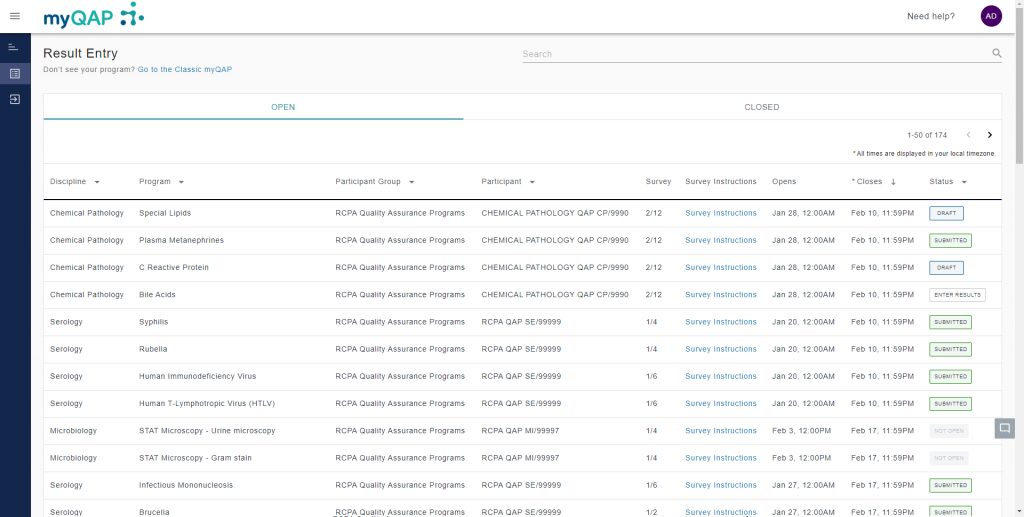
We recommend first clicking on the “Survey Instructions” hyperlink.
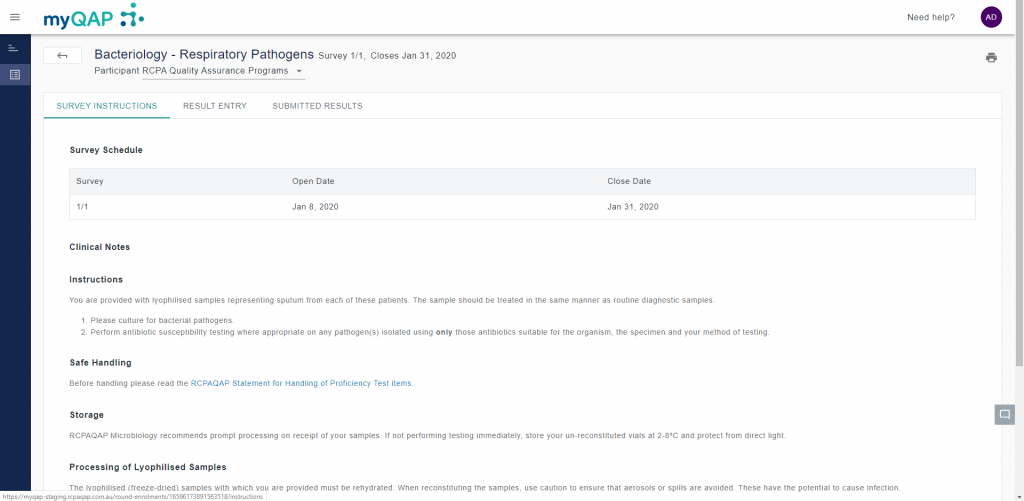
Here you will find all the relevant information related to the program survey. When you are ready to move on, click the “result entry” button.
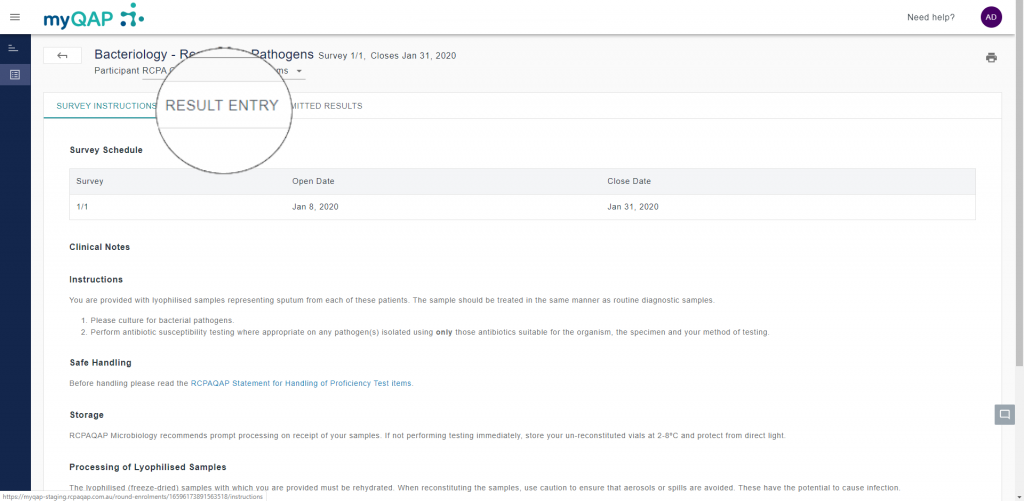
Result entry field types
Depending on the type of result, the result entry form will display with different types of fields. You will see value and free text fields, radio buttons…
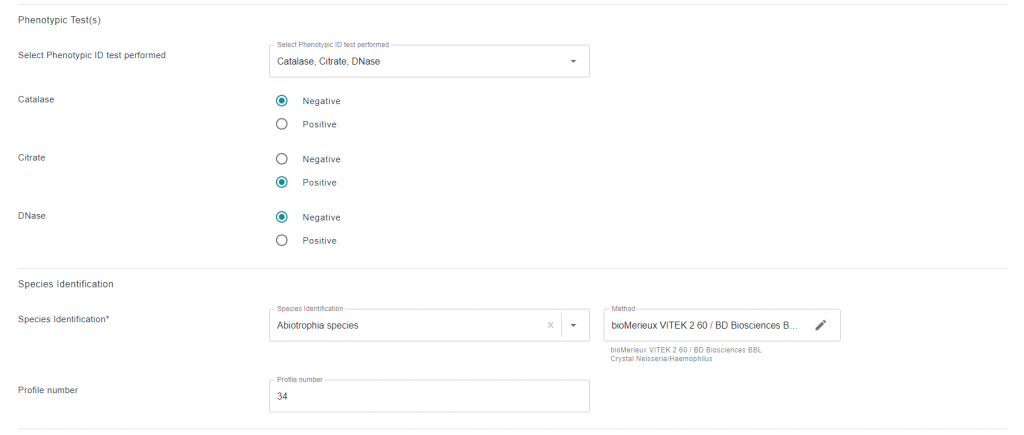
…as well as single-select and multi-select drop-down menus.
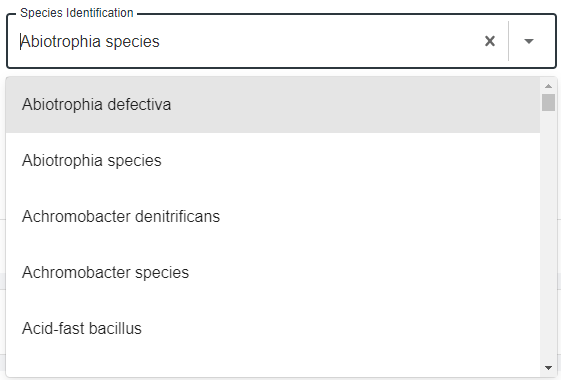
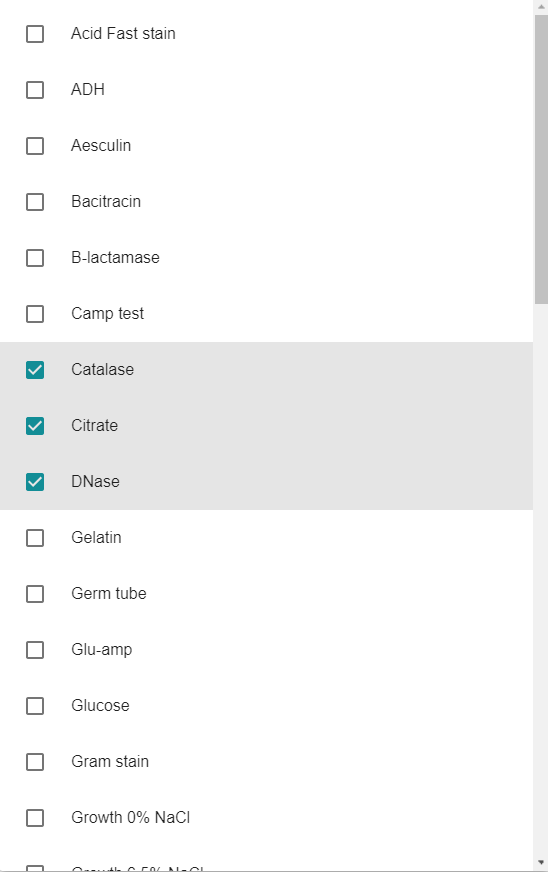
Can't find what you're looking for?

