Printing a Result Entry Sheet
Select program
Select your program and then click the “result entry” tab. You will find the print icon in the top right hand side of screen.
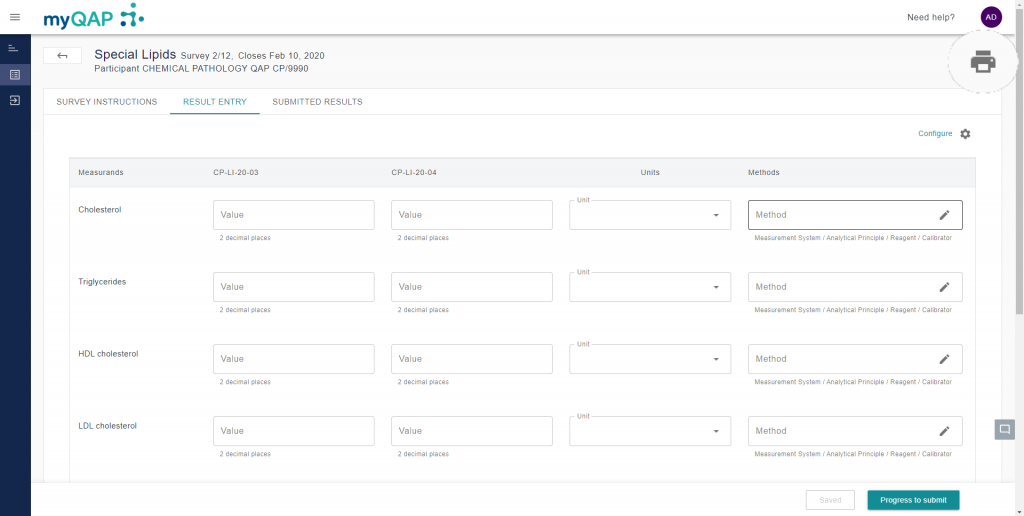
Clicking this button will allow you to print a copy of the result screen as viewed in the portal.
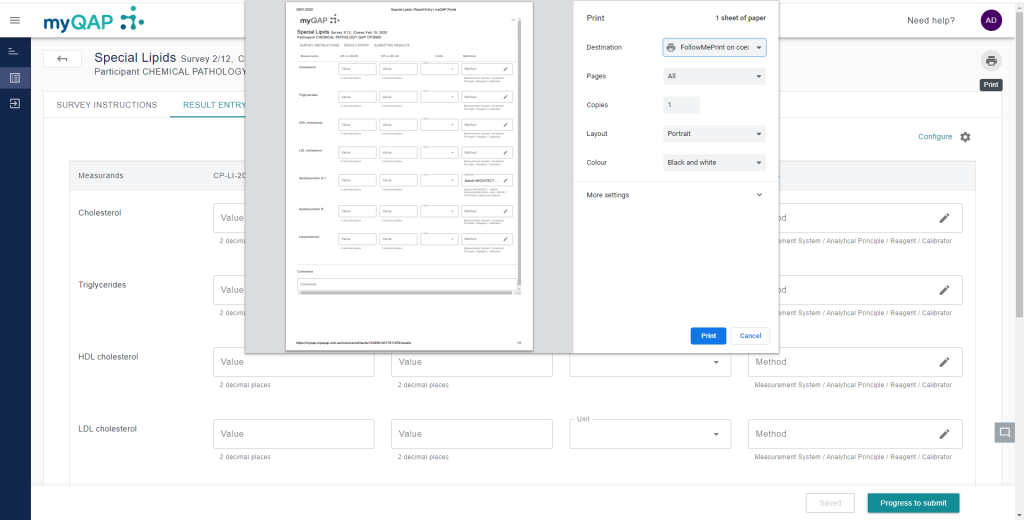
All you need to do now is select the correct setting and click print!
Can't find what you're looking for?

