Navigating the Result Entry Screen
The result entry screen contains plenty of useful information relating to program surveys.
Survey open, closed and upcoming tabs
The open tab displays all open surveys. Previously submitted results are available on the closed tab and surveys not yet open will be on the upcoming tab.
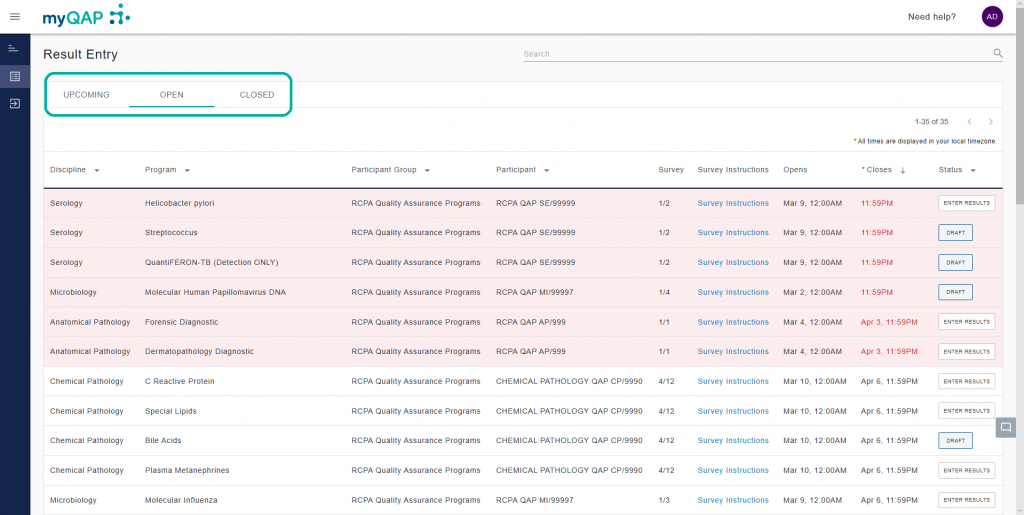
Survey open and close dates
Displayed in your local time are the opening and closing dates for program surveys.
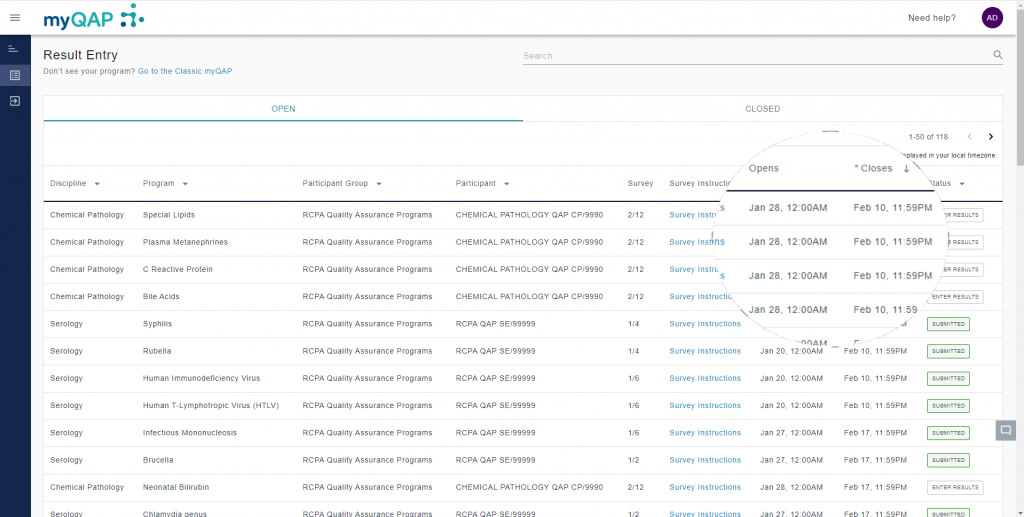
Result entry progress
Check the progress of result entry by looking under “Status”. Statuses display as either, “Enter results, Submitted, Draft or Missed”. A reminder email is sent if no results have been submitted (or they are still in draft) 5 days before the survey closing date.
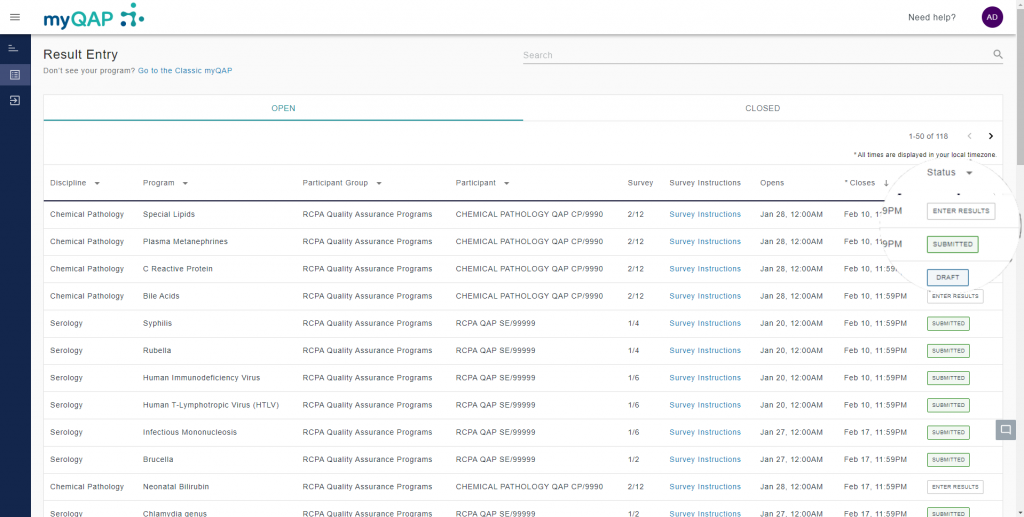
Select a program
To begin result entry, click either the “Survey Instructions” hyperlink or the survey “Status”. Selecting the status will take you directly to the result entry form.
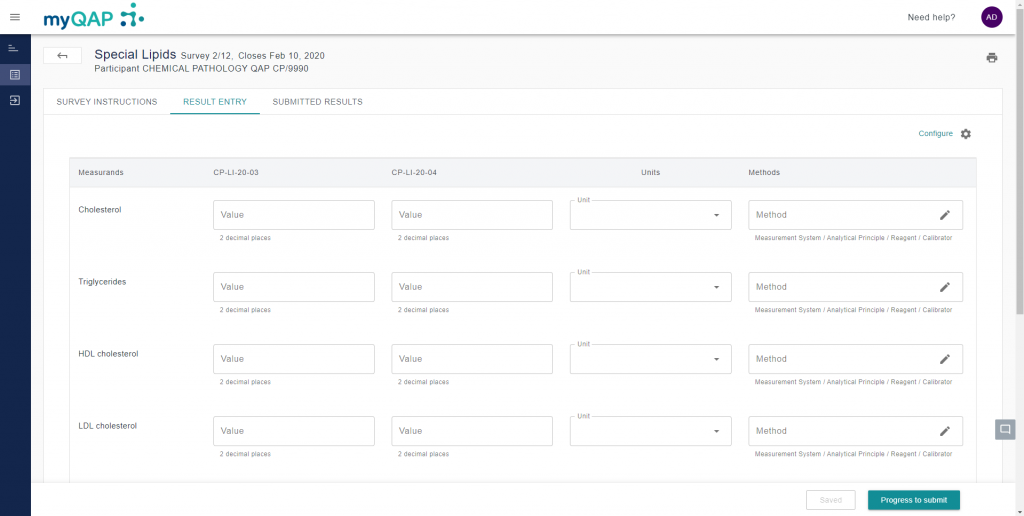
Can't find what you're looking for?

