myQAP Email Notifications
Why do we send email notifications?
We send out email notifications to inform you of things relevant to your myQAP account and your EQA.
What notifications do we send?
Email notifications are sent to inform you of different things related to the myQAP portal. The following is a list of all notifications we send:
- When your new myQAP portal account is created
- When you set or reset your password
- When you have been assigned as a reviewer
- After you submit results (to the submitting user only)
- After a new report is available or a report has been amended
- A new survey is opening and on closing when no submission has been made
- If a program closing date changes
- The release of a program certificate
- For results submitted through HL7
Where available, we will roll up these emails to show all related participant numbers in one email.
Can I change the frequency of emails?
The ability to lower the frequency and even stop certain types of emails is available in the portal. Simply click your initials in the top right hand of screen, click the “Notification preferences” option and adjust the frequency.
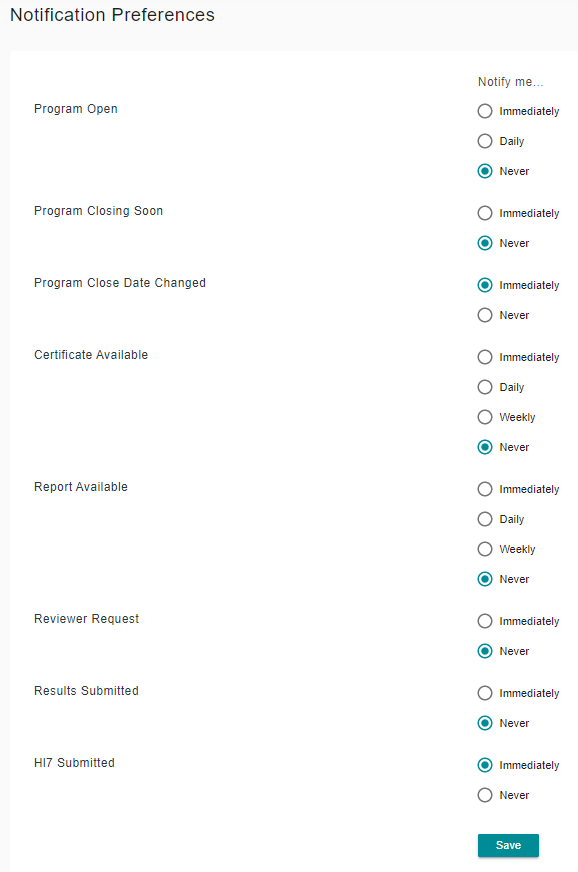
My preferences are correct, why aren’t I receiving emails?
As per our legal requirements, every email we send out has an option to unsubscribe. This is a direct global unsubscribe, by our email hosting service, and this will override your portal settings. It is possible you have previously unsubscribed via this way, and hence, you will not receive our emails. To rectify this, please contact [email protected] and we will take a look at it for you.
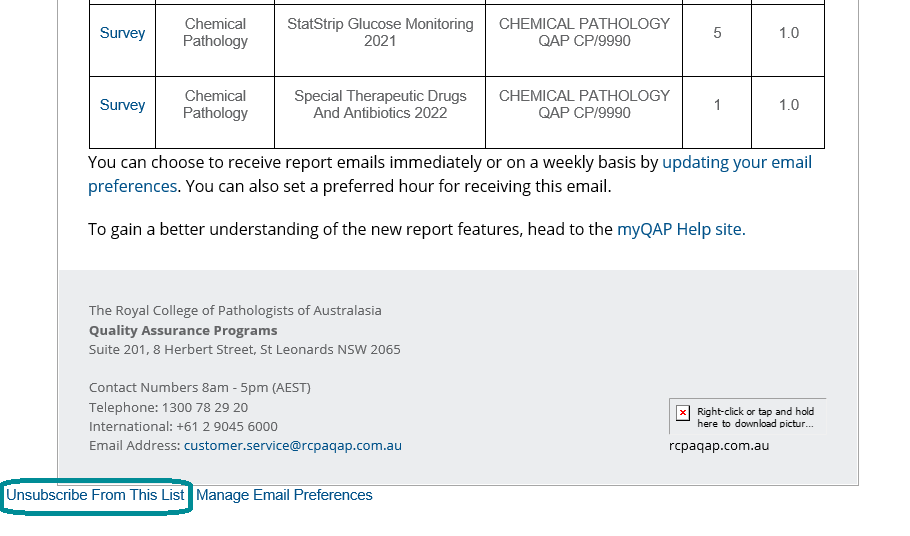
Can't find what you're looking for?

